
Ever wondered how some websites magically appear on top of Google… and others? Well, nowhere to be found? That’s not luck. It’s SEO.
Search Engine Optimization (or SEO) is what helps websites get noticed by search engines like Google. When done right, SEO boosts your visibility, pulls in more clicks, and sends a steady flow of visitors to your site—without paying for ads.
Now let’s break down exactly “What is SEO, and how does it even work?”—this beginner-friendly guide is here to break it all down, step by step.

So, SEO stands for Search Engine Optimization. At its core, it’s all about making your website more “attractive” to search engines like Google, Bing, or DuckDuckGo (yeah, that’s a thing).
In simpler terms? You’re just tweaking your site so that when someone types in something like “best pizza near me” or “how to train a cat,” your page stands a chance to show up in the search results. Preferably above your competitors.
But unlike paid ads that appear on top because someone’s spending money, SEO is about organic (free) traffic. You don’t pay Google to show your page—you earn it by optimizing your site.
In short, if you want to be found online without constantly burning cash on ads, SEO’s your best buddy. But wait… how do search engines decide who gets that #1 spot? Glad you asked. Let’s break that down.

You’ve probably noticed by now that every time we talk about SEO, Google comes up… a lot. So what about Bing? Yahoo? DuckDuckGo?
Here’s the deal: Google dominates the search engine world. Like, seriously dominates. As of now, it owns over 89.54% of the global search market share, According to StatsCounter. That means when people search for stuff online, they’re almost always doing it on Google.
So when we talk about ranking higher, optimizing content, or understanding how search engines work—it just makes sense to focus on the big G. Most SEO strategies are shaped around Google’s algorithms because that’s where the traffic (and the money) is.
That said, many of the same SEO principles—good content, proper structure, fast websites—help with other search engines too. But if you get it right for Google, chances are you’ll do fine everywhere else.
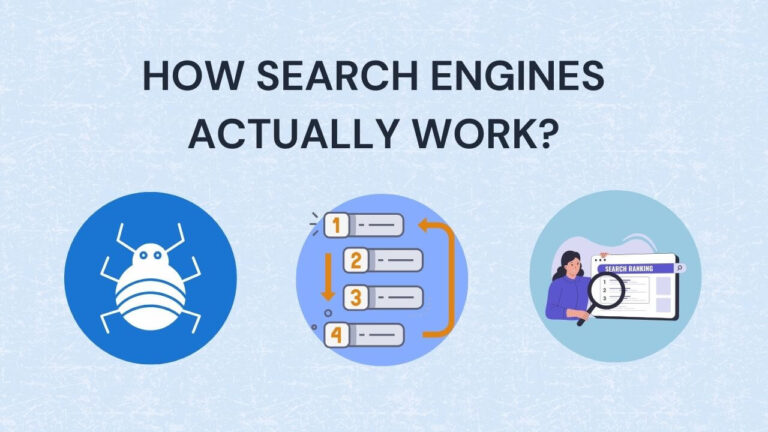
Before we dive too deep into how SEO works, you need to understand how search engines function behind the scenes. It’s kind of like a three-step process:
So basically, you’re optimizing your content to tell those bots, “Hey, look at me, I’ve got exactly what this person’s searching for.”
Look, you could build the most beautiful website in the world… but if nobody finds it? It’s like setting up a burger shop in the middle of a desert.
Here’s what smart SEO can bring you:
So yeah, learning what is SEO and how to make it work for you? Kinda a game-changer.

SEO is built on three core pillars—On-Page, Off-Page, and Technical. Each one does a different job, but together, they create a complete strategy that helps your website rank higher and perform better in search results.
This is the part you control directly on your website. It’s all about optimizing the content and structure of your pages to help search engines understand what your site is about.
Why it’s important:
If your content isn’t clear, relevant, or useful, no amount of backlinks or technical wizardry will help. On-page SEO tells Google, “Hey, this page answers the user’s question.”
This one’s all about what’s actually on your website:
Think of it like your storefront—if it’s messy or hard to understand, people won’t stick around.
This is all about what happens outside your site. It shows search engines how trusted and valuable your site is based on what others say about it.
Why it’s important:
Even if your content is amazing, Google wants to see proof that others find it useful too. Backlinks (links from other websites) act like votes of confidence. The more high-quality sites that link to you, the more Google trusts you. Key elements include:
Basically, it’s your site’s reputation score in the digital world.
This part deals with the structure and performance of your website. It ensures that search engines can actually access, crawl, and index your pages properly.
Why it’s important:
Even the best content won’t rank if search engines can’t read it. Technical SEO is what makes your site user- and bot-friendly. It also affects user experience—like page speed and mobile usability—which now directly impact rankings. This is the stuff behind the scenes:
You can think of this as the engine under the hood—your visitors don’t see it, but if it’s not working right, nothing else matters.
By now, you’ve seen that SEO isn’t about just doing one thing right. Google’s ranking system takes a whole bunch of stuff into account. But here are the most important parts:
Don’t worry about checking every box perfectly. But the more of these you nail, the better shot you’ve got at showing up where it matters.
Want Us To Handle Your SEO?
We’re here to help! Get a free consultation and we’ll answer all your SEO questions personally- UpCrawlMedia

You want your blog or business to show up on search engines. Here’s a simple step-by-step approach that won’t overwhelm your brain.
Before you write a single word, figure out what people are searching for. SEO isn’t just about picking random phrases—it’s about understanding what your audience actually wants to know.
Use beginner-friendly tools like:
Pick keywords that are specific, have decent search volume, and match your niche. For example, instead of “SEO,” go with “what is SEO for beginners” or “how SEO works step by step.”
Now that you’ve got your keyword, add it into your content naturally. Remember, you’re writing for humans first, not robots. Where to use your keyword:
Don’t stuff it everywhere. Keyword stuffing is so 2005, and Google knows when you’re trying to cheat the system. Instead, focus on helpful, well-written content that answers real questions.
Okay, let’s talk behind-the-scenes stuff. This is the part people ignore—and then wonder why nothing ranks. Here’s what to check:
Fixing these things gives Google confidence that your site is worth showing to users.
You’ve got great content—now it’s time to get the word out. Backlinks are links from other websites to yours. They’re like a thumbs-up from the internet. The more high-quality sites that link to you, the more trustworthy Google thinks you are.
How to start:
Pro tip: One quality backlink from a trusted site > ten links from shady ones.
Don’t just sit there waiting for Google to find you—introduce yourself.
This helps Google discover, crawl, and rank your pages faster. It’s like waving at the bots and saying, “Hey, Over here”
SEO can feel overwhelming at first, but you don’t need to do everything at once. Focus on small wins: Pick the right keywords, Write great content, Make sure your site runs smoothly, Get a few solid backlinks. Do that consistently? You’re way ahead of most.
And remember, SEO is a long game. It’s not about instant results—it’s about building steady, long-term growth that doesn’t vanish when your ad budget runs out.
You don’t need to do it all manually. Some great tools (free and paid) include:
You don’t need all of them. Pick 1–2 to start, and go from there.
Here’s the honest truth: SEO isn’t magic. It’s more like gardening. You plant seeds, water them regularly, and wait. Typically, it takes 3 to 6 months to see solid results. Could be faster. Could take longer. Depends on competition, content, and consistency. But once you do start ranking, it’s like passive traffic heaven.
Absolutely. 1000% yes. Showing up organically in search results is a massive win. It’s sustainable, cost-effective, and builds long-term authority.
And the best part? You don’t need to be a tech wizard to make it work. So next time someone asks you what is SEO, you can casually explain how it’s the backbone of every successful online strategy—and how you’re already getting the hang of it.
Now go optimize something. Even if it’s just your next blog post. Baby steps.