
Ever clicked on a website that takes forever to load and immediately hit the back button? Yeah, me too. Turns out, you’re not the only one—studies show that if a site takes longer than 3 seconds to load, more than half the visitors leave. Now, that’s a scary stat if you’re trying to grow your business online. So the big question is—does speed really affect your rankings? Absolutely. Search engines like Google put a lot of weight on user experience, and speed is a big part of that.
So, let’s roll up our sleeves and figure out how to improve website loading speed for better SEO rankings without getting too lost in complicated technical jargon.

Before we jump into fixes, let’s start with the basics. Website loading speed is simply the time it takes for a page to fully display on your screen after you click a link. Sounds simple, but trust me, a lot of things happen in the background—your server responds, code executes, files load, images render.
You might be wondering, how fast is “fast enough”? Google recommends under 2.5 seconds for a good experience. That’s easier said than done, right? Still, with the right tweaks, totally doable.
There are some handy tools to check your speed:

Now, let’s get into the juicy bit. Why does speed even matter for rankings? Well, Google confirmed page speed as a ranking factor years back. But it’s not just about pleasing algorithms—it’s about people. If visitors land on your site and it crawls like a snail, they bounce. A high bounce rate signals to Google that your site isn’t providing value.
Even more interesting, slow websites often kill conversion rates. Amazon once estimated that a one-second delay could cost them billions in lost sales. Imagine what that means for smaller businesses.
Core Web Vitals—metrics like Largest Contentful Paint (LCP) and First Input Delay (FID)—also play a role here. They’re basically Google’s way of checking if users are enjoying a smooth ride or if your site feels clunky.
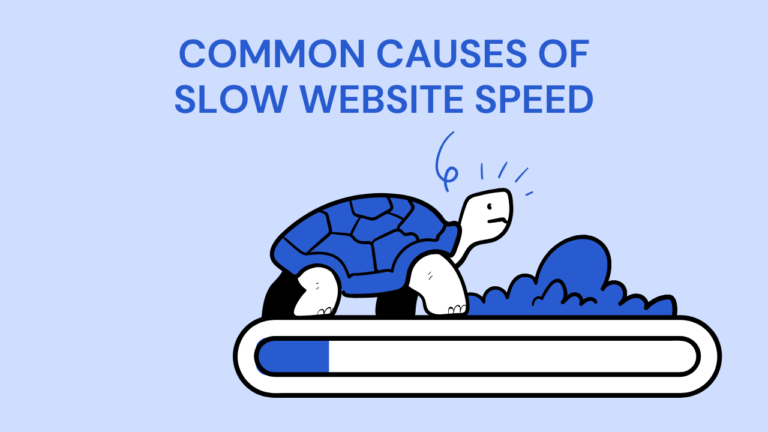
So, why the heck is your site sluggish in the first place? There isn’t one universal answer, but here are some usual suspects:
If you’re guilty of one (or more) of these, don’t panic—we’ve all been there.
Alright, enough diagnosis—time to fix things. The real, practical ways to make your site faster without losing your sanity. You don’t have to be a developer or a tech wizard to do this. Most of these fixes are simple, and once done, they’ll make a huge difference to how your site feels and performs.
Images are usually the biggest culprits behind slow websites. A beautiful high-res image might look great, but if it’s not optimized, it’s basically a speed killer.
Here’s how to fix that:
Pro tip: Aim for total image weight under 1MB per page if possible.
Imagine visiting a store, and every time you walk in, the cashier forgets who you are. That’s what happens when a website doesn’t cache data.
Caching allows browsers to “remember” parts of your site (like logos or CSS files), so returning visitors don’t have to load everything from scratch.
Here’s how to do it:
It’s a small tweak with a massive payoff.
A CDN is basically a network of servers spread around the globe. When someone visits your site, the CDN serves content from the nearest server — meaning faster load times, no matter where your visitors are.
Benefits?
Popular CDN options: Cloudflare, BunnyCDN, and Akamai.
When your site’s code is messy or full of unnecessary spaces and comments, browsers take longer to read it.
Minification removes all that extra “junk” so files load faster. Many tools and plugins do this automatically. Try:
Also, combining small files (like multiple CSS sheets) into one reduces the number of server requests your browser has to make.
Even if your site is perfectly optimized, a slow host can drag you down. Think of it as having a Ferrari engine but running on cheap fuel — it just won’t perform right.
Here’s what to check:
Brands like SiteGround, Hostinger, or Cloudways offer faster servers and caching layers built-in.
This one sounds geeky, but it’s actually simple. Compression tools like Gzip or Brotli shrink your website files before they’re sent to visitors’ browsers. The result? Smaller files, faster delivery.
Most web hosts already support it — you just have to turn it on in your .htaccess file or through your hosting control panel. If you’re on WordPress, plugins like WP Fastest Cache can enable it automatically.
Lazy loading means that images and videos load only when someone scrolls down to see them. This trick saves tons of time because the browser doesn’t try to load everything at once. Easy ways to do it:
Visitors will hardly notice it — but Google definitely will.
Too many plugins can slow your site down, especially if they run background scripts or make external calls (like social media widgets or tracking tools). Here’s what to do:
If you must use external scripts (ads, analytics), load them asynchronously or defer them.
Over time, your website database fills up with junk—old post revisions, spam comments, or leftover plugin data. A cluttered database means slower queries and page loads.
You can clean it safely using plugins like:
Make a backup first, then clear out the unnecessary stuff.
If your website is running a theme that’s loaded with animations, sliders, and huge images, that’s a problem. Go for lightweight, well-coded themes instead.
Themes like GeneratePress, Astra, or Neve are optimized for speed and SEO. They give you flexibility without all the bloat.
Want Us To Handle Your SEO?
We’re here to help! Get a free consultation and we’ll answer all your SEO questions personally- UpCrawlMedia
Here’s the thing—most people are browsing on mobile now. Google even switched to mobile-first indexing. That means your site’s mobile performance is just as, if not more, important than desktop.
Some quick wins:
Bottom line? If your mobile site drags, your rankings will too.
Once you’ve nailed the basics, you can get fancy.
Sometimes it’s about less being more.
So, is speed the magic bullet for top SEO rankings? Not exactly. Content quality, backlinks, and user experience all still matter. (Read here What Is SEO and How Does It Work?) But here’s the kicker—if your site loads slow, everything else suffers. Even great content won’t shine if no one sticks around to read it.
If you’re serious about climbing the SERPs, learning how to improve website loading speed for better SEO rankings is one of the smartest moves you can make. Tackle the basics, apply advanced techniques when you’re ready, and always keep an eye on your performance metrics.
At the end of the day, speed is not just about SEO—it’s about respecting your visitors’ time. And trust me, Google rewards sites that do exactly that.