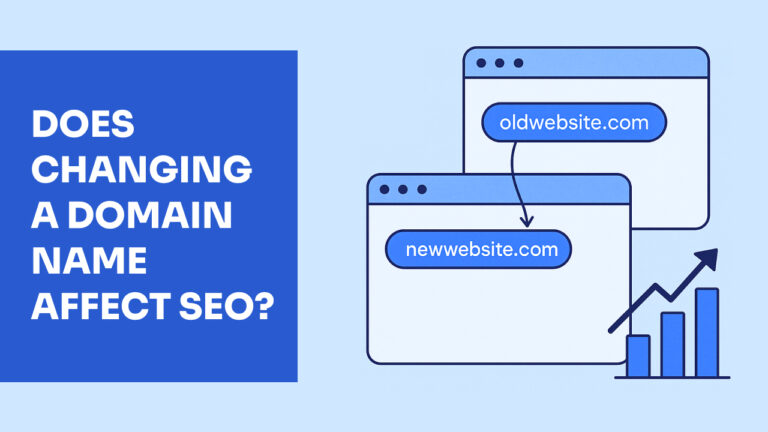
Ever felt like your current domain just doesn’t fit anymore? Maybe your brand outgrew it, or maybe you just want a cleaner, more professional URL. But then that question hits: Does changing a domain name affect SEO? Short answer—yes, it can. Long answer—well, that’s what this post is for. Let’s break it down and see how switching domains could either mess with or (if done right) preserve your hard-earned search engine rankings.

Yup, it does. There’s no sugarcoating it. When you change your domain, Google treats it like you’re moving your whole house to a new address. You’re not deleting everything—but the search engine needs time to understand that your site is still the same, just… relocated.
This means your rankings might dip temporarily. Why? Because the links, trust, and authority your old domain had don’t automatically transfer unless you tell search engines what’s going on.
If the transition is done correctly, your rankings can bounce back and, in some cases, even improve—especially if the new domain is more relevant or brandable.
Scary thought, right? Losing all that sweet organic traffic overnight? Don’t panic yet. No, you won’t lose all your traffic—but you can lose a chunk of it temporarily if the move isn’t handled properly. Here’s what typically happens:
But again, this isn’t permanent doom and gloom. If you’re strategic, methodical, and give Google all the right signals, you’ll start climbing back.
Let’s get to the good stuff: How to make the switch without wrecking your rankings. Here’s a basic roadmap:
Simple? Sort of. Tedious? Definitely. But if you’re wondering does changing a domain name affect SEO in the worst way possible, skipping these steps is how you guarantee it does.
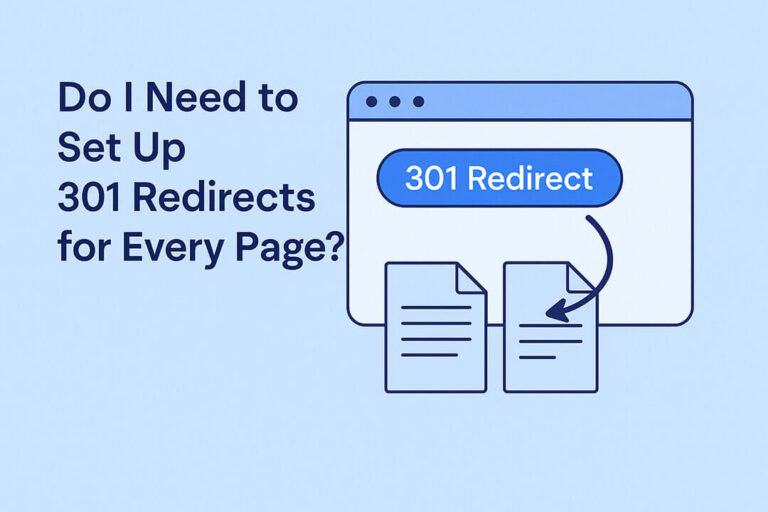
Oh yeah, absolutely. This isn’t one of those optional SEO things you can do. It’s mandatory. 301 redirects are the little digital arrows that tell both users and Google: “Hey, this page moved—go here instead.” Why bother?
Quick tip: Set up page-to-page redirects, not just homepage redirects. So example.com/about should redirect to newdomain.com/about, not just dump everything onto the homepage. Google doesn’t like that.

Ah, the waiting game. Not the fun part. Once you’ve submitted the new sitemap and requested a change of address in Google Search Console, indexing can start within a few days. But seeing your old rankings come back? That might take:
Search engines need to crawl, compare, and trust the new domain. Be patient—but also proactive. Keep checking for crawl errors, broken links, and indexing issues.
So yeah, does changing a domain name affect SEO visibility immediately? Not drastically, but the real SEO shift happens gradually.
Technically, 301s will handle internal navigation even if you don’t update the links. But relying solely on redirects inside your own site? Meh, not ideal.
Why you should update:
If you’re using WordPress, plugins like Velvet Blues Update URLs or Better Search Replace make it easier. Otherwise, you’ll need to go through your database or theme files to update hardcoded links.

Ah yes—backlinks. The thing you spent months (or years) building up through guest posts, outreach, content marketing, or just sheer luck. So naturally, when you’re planning to change your domain name, the big question is: what happens to all those backlinks? Do they still count? Well… kinda. It depends on what you do next.
When another site links to a page on your old domain, they’re pointing traffic and SEO authority (a.k.a. link juice) to that specific URL. If you don’t set up a proper redirect from that old page to the new version on your new domain, here’s what happens:
Now, if you implement 301 redirects, that’s a whole different story.
A 301 tells Google: “This page has moved permanently, please pass all SEO value over to this new URL.” It also ensures that real users end up in the right place.
Important: A single redirect from your homepage won’t cut it. You need page-by-page redirects to preserve as much backlink equity as possible. If oldsite.com/blog/seo-tips was getting love from a major SEO blog, redirect it directly to newsite.com/blog/seo-tips—not your homepage or a generic landing page.
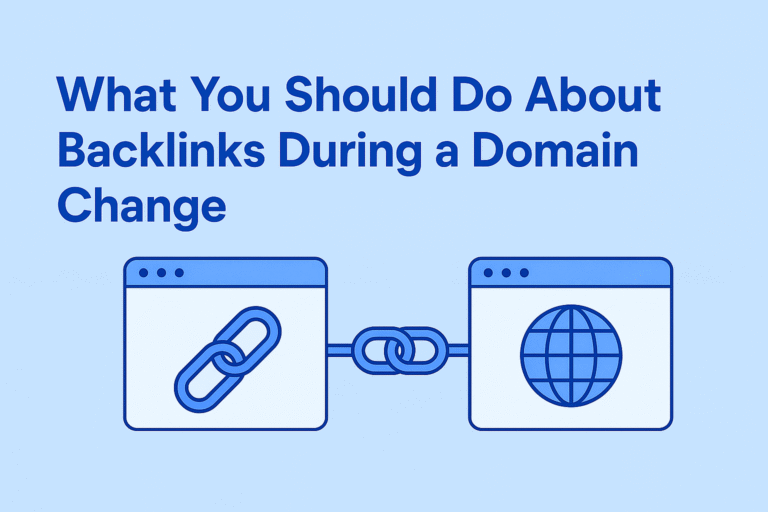
Let’s make this practical. Here’s a step-by-step process to make sure your backlinks don’t just disappear into the void:
1. Audit Your Backlink Profile
2. Prioritize 301 Redirects for Important URLs
3. Reach Out to High-Value Linking Sites
“Hey [Name], just a quick heads-up that we’ve moved to a new domain: [newsite.com]. I noticed you’re linking to [oldsite.com/my-guide]—thank you! If you get a chance, would you mind updating that to the new URL? Totally appreciate it either way!”
4. Monitor Redirects and Backlink Status
5. Don’t Panic If You See a Temporary Drop
Even if you do everything right, it’s common to see a temporary drop in referring traffic or rankings right after migration. Google just needs time to re-crawl and reassign credit to your new domain. It’s not lost—it’s just in limbo.
Pro Tip: Update Internal Backlinks Too
While we’re on the topic—don’t forget your own internal backlinks. If you’ve linked blog posts to each other, those should be updated to the new domain too. Sure, 301s will catch them, but direct internal links load faster, improve crawlability, and reduce reliance on redirects.
Bottom Line: Backlinks still matter after a domain change—but only if you preserve them correctly.
So the big answer to “What happens to my backlinks if I change my domain name?” is: they’ll still work, they’ll still help your SEO, but only if you guide them properly to your new digital doorstep. Handle redirects carefully, monitor regularly, and don’t be afraid to reach out and update links manually where it counts.
Depends, If your current domain is:
Then changing might actually help long-term. Better branding often means better user trust, higher click-throughs, and even stronger link-building opportunities.
But make no mistake: there’s short-term SEO risk. So ask yourself—is the rebrand worth the temporary disruption? If your domain name is actively hurting your credibility, it’s probably a good idea to change it despite the temporary SEO tradeoff.
Yes, yes, a thousand times yes. Google’s not a mind reader. If you just swap your domain and hope for the best… it won’t end well. Here’s what you should do:
The faster you do all this, the quicker Google adjusts. And again, this is why people ask does changing a domain name affect SEO? Because not notifying Google is one way to make sure it definitely does.
Okay, rapid-fire time. Here’s a final list of tips to make sure your SEO doesn’t go up in smoke:
Oh—and don’t change your hosting, CMS, and design all at once too. One big change at a time keeps things manageable.
Absolutely. But it’s not the death sentence some people think it is. If you plan carefully, set up your redirects right, and communicate clearly with Google, the transition can be smooth—or even beneficial.
Changing domains is a bit like moving to a better apartment. It’s a pain in the short term, but once you settle in, you’ll wonder why you didn’t do it sooner.
So if you’re still asking does changing a domain name affect SEO, the answer is yes—but only as much as you let it. Do it smart, do it strategically—and you’ll be just fine.
Also Read: What Is SEO and How Does It Work?
Found this helpful? Share it with someone who’s thinking about changing their domain