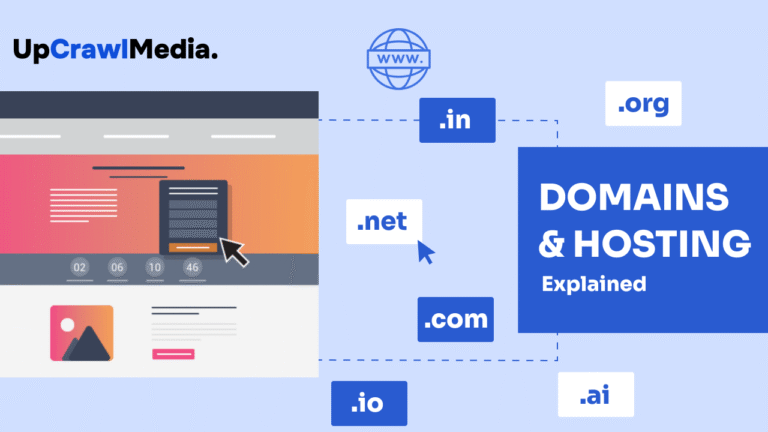
So, you’re thinking of starting a website. Awesome, But right off the bat, you hear stuff like domain names, hosting plans, DNS, and your brain just goes, “Wait… what?” Don’t worry, we’ve all been there. Let’s break it down. If you’ve ever wondered what is a domain and hosting in web development, you’re in the right place.
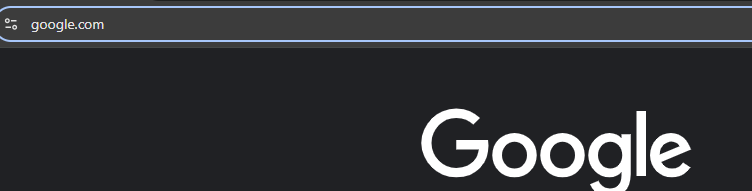
Think of a domain name as your home address on the internet. It’s what people type in the browser to visit your site. Like www.upcrawlmedia.com. Without a domain, your website is like a house with no address—nobody can find it.
Every website on the internet has a unique domain name. No two websites can have the exact same domain name and extension combination. However, the same name can be used with different extensions. For example, google.com, google.fr for France, google.co.in for India, they are all different domain names.
It usually ends with extensions like .com, .net, .in, or .org, .tech, .store, .online – newer and sometimes cheaper.
Here are a few examples:
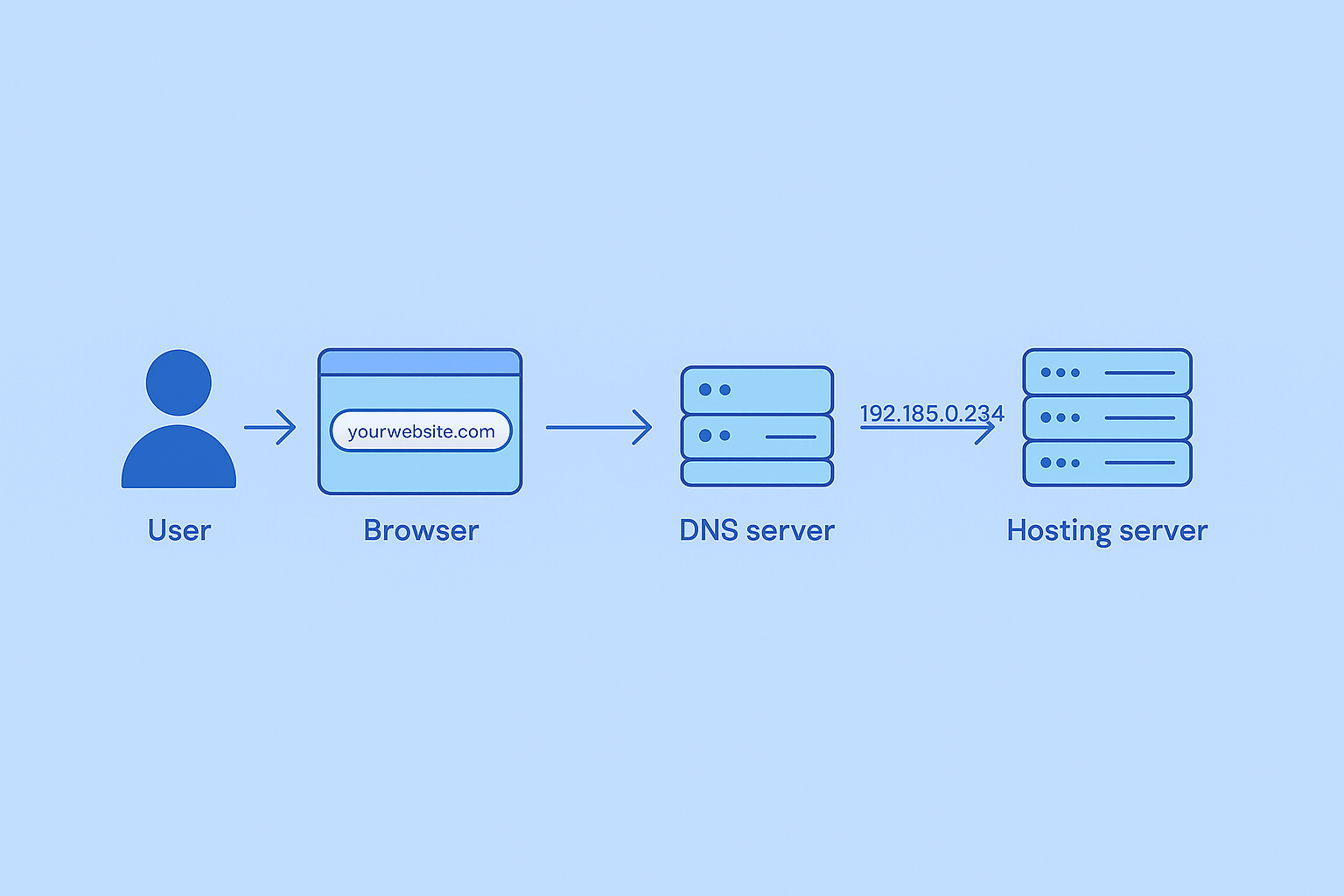
Here’s where it gets slightly nerdy but still fun. When someone types your domain into their browser, something called DNS (Domain Name System) kicks in. Think of DNS as the translator that connects your domain (words) to an IP address (numbers).
Like this: yourdomain.com → 192.185.215.120 (your server address)
So, instead of remembering a bunch of numbers, your users just type a name. Pretty neat, right?

Okay, now let’s talk about web hosting. If your domain is your address, hosting is the actual house—where all your stuff lives. Web hosting is a service that stores all the files, images, text, and code that make up your website. When someone visits your site, their browser connects to the server where your website is hosted and displays it for them.
Basically, hosting gives your website a home on the internet. These files are stored on a computer called a server, which is provided by a hosting company. You rent space on this server to keep your site online 24/7.
When I made my own site, I used Hostinger—and I’m genuinely happy with it. It’s fast, affordable, and I haven’t run into any major issues.
Without hosting, your website can’t go live. Even if you have a domain name, there’s nothing for people to see unless it’s connected to hosting. So, hosting is what makes your website viewable to the world. Simple as that.
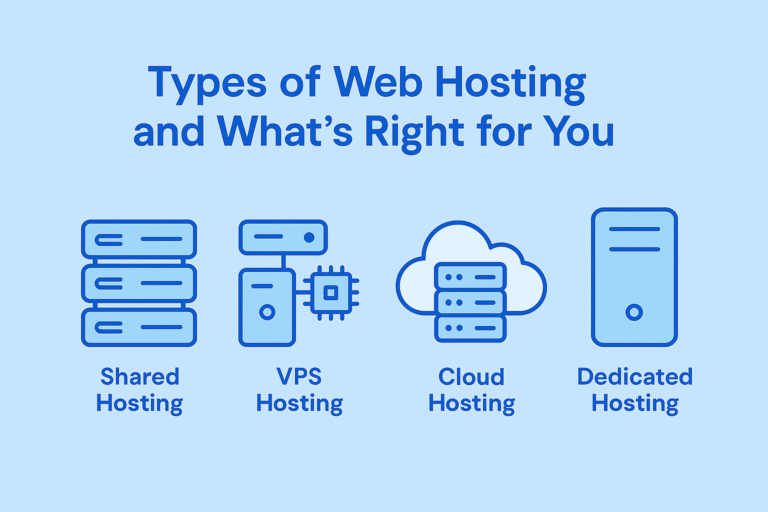
Choosing the right type of hosting can make a big difference in performance, cost, and ease of use. Here’s a breakdown of the main types:
Shared Hosting
Shared hosting means your website is placed on a server that also hosts other websites. Everyone shares the same server resources like CPU and memory.
VPS Hosting (Virtual Private Server)
VPS hosting gives you a section of a server that’s only for you. It’s like getting your own slice of a big machine, with more control and better performance.
Cloud Hosting
Cloud hosting uses multiple servers connected together (the “cloud”) to host your site. It offers better reliability and scales as your traffic increases.
Dedicated Hosting
With dedicated hosting, you rent an entire server just for your website. It’s powerful, private, and fully customizable.
So, What’s Right for You?
If you’re just starting, shared hosting is the simplest, most cost-effective way to go. It’s beginner-friendly, and platforms like Hostinger make setup super smooth and affordable, It starts with ₹89, and you can use this link to get 20% off on your purchase.
Planning to grow fast? Want a bit more control? Look at VPS or Cloud Hosting. Running a big site with high traffic or custom server needs? Dedicated Hosting is your game. Still unsure? Start small. You can always upgrade as your needs change. Still unsure? Start small. You can always upgrade as your needs change.
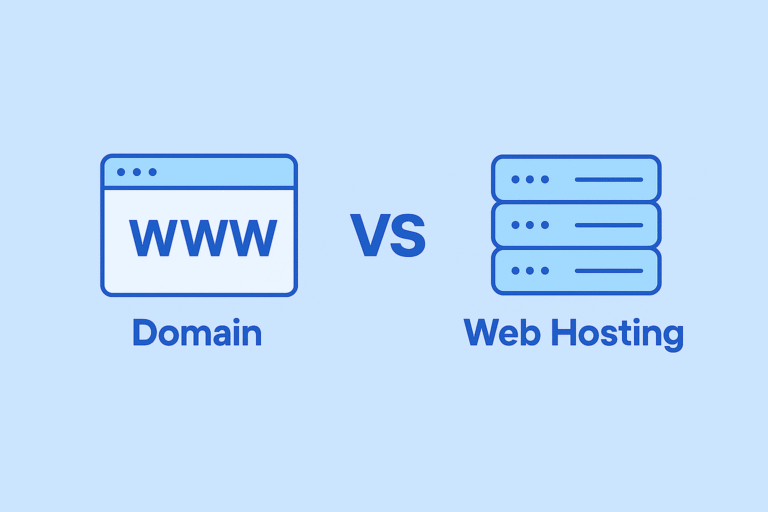
This one confuses people up a lot. Let’s lay it out simple.
Feature | Domain | Hosting |
Acts Like | Street address | Actual building |
What it Does | Helps people find you | Stores your website’s files |
Needed For | Identity | Functionality |
Can you buy one without the other? Technically, yes. But to make a website live, you need both.
Super straightforward these days.
To buy a domain:
To get hosting:
Sometimes hosting providers even toss in a free domain for the first year—bonus, For example, with Hostinger, you get a free domain for year with every hosting plan except the Shared Single Hosting plan. So if you’re picking any of the others, the domain comes included at no extra cost.
Yep. You can. But… you kinda get what you pay for.
Free domains usually come with branding like yourname.wixsite.com, which doesn’t look too professional. And free hosting? Well, expect slow speeds, limited storage, and maybe even ads. Still, for learning or testing, sure—go for it. But if you want to build a brand or a business, invest in proper hosting and a clean domain.
Let’s talk real pricing—on Hostinger webhosting, which I personally use and recommend.
Hosting Plans:
All plans include:
Note: Prices mentioned are introductory and may vary upon renewal.
Domain Pricing:
Extra Costs to Keep in Mind:
Budget Tip: Choosing a longer-term plan (like 2–4 years) locks in lower prices and helps you save more overall.
Use this link to get 20% off on every Hostinger hosting plan right now.
Your domain is your brand, so treat it like one.
Tips:
Tools that help:
Let’s say you’re starting a baking blog. bakewithlove.com is better than best-baking-recipes-for-you-now.com. You get the idea, right?
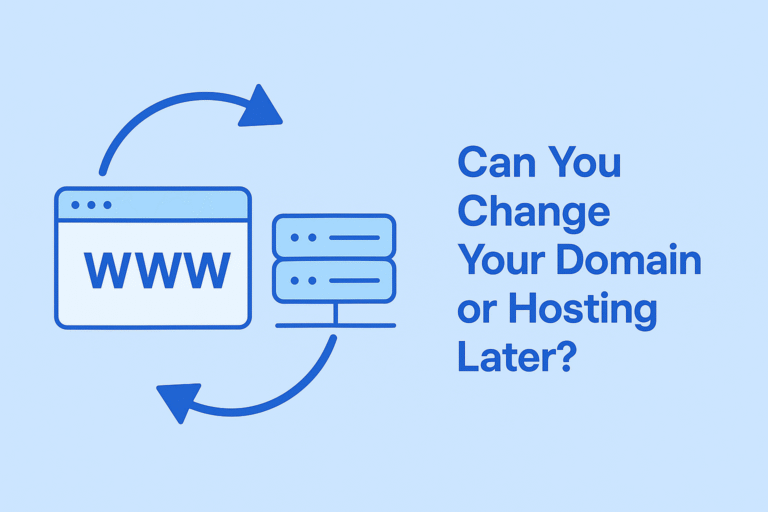
Yes, you absolutely can—but there are a few things to know.
Changing your hosting provider is pretty straightforward. Most hosting companies (like Hostinger) offer free website migration or tools that make the switch super easy. So, if you’re unhappy with your current host or find a better deal, moving is totally doable.
Changing your domain, on the other hand, is a bigger deal. You can change it, sure—but it may affect your website’s SEO, branding, and backlinks. If you’ve already built up some traffic and rankings with your current domain, switching means you’ll have to set up redirects and possibly lose some momentum in search results.
So while you can change both, it’s best to choose a solid domain and host from the start to avoid extra work later. (Again, not hyping, but Hostinger’s been great for me)
Want to dive deeper into this? Check out our upcoming blog: “Does Changing a Domain Name Affect SEO? A Practical Guide for Beginners“)
Alright, deep breath. We covered a lot, but here’s what it boils down to:
Pick a good domain. Choose reliable hosting. Don’t overthink it. If you’re just starting, shared hosting with a provider like Hostinger is a solid first step. And hey, the best way to learn is to do. So go ahead, grab your domain, set up your hosting, and start building your slice of the internet.
If this helped you even a tiny bit, feel free to share it with a friend who’s also confused by all this “domain and hosting” stuff. We all start somewhere.